Broken Connection
The Web Client is served through a public URL over HTTP. Because of this, browser extensions and some browser with stricter security settings may interfere with the connection between the instrumentation server and your browser.
Adblockers
Some adblockers might restrict the access to localhost or 127.0.0.1. By default the instrumentation server (DevTools plugin) will only be accessible on the local network.
If you have trouble connecting make sure that your current adblocker does not block traffic to localhost. By default the instrumentation will run on 127.0.0.1:3033 but when the port collides with something on your local system it will pick a different one.
Brave Browser Shield
There is a known issue with the Brave Shield blocking connections to localhost when using CrabNebula DevTools Web.
We do not recommend turning off the shield!
You can use the following steps to add an exception tailored for devtools.crabnebula.dev.
-
Enter the following into your address bar:
brave://settings/shields/filters -
Scroll down to
Create custom filters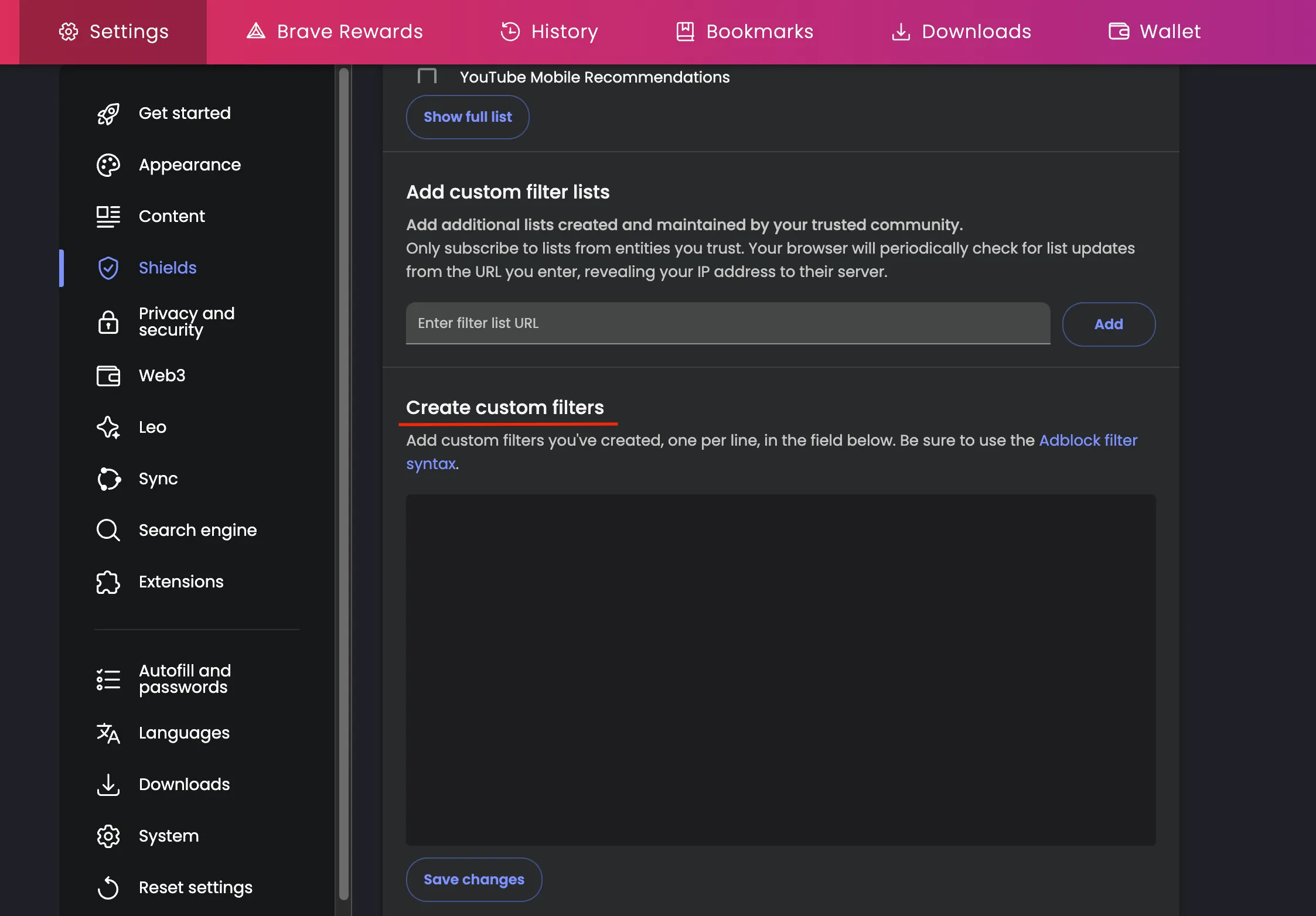
-
Add
localhostas an exception fordevtools.crabnebula.dev.@@||127.0.0.1^$domain=devtools.crabnebula.dev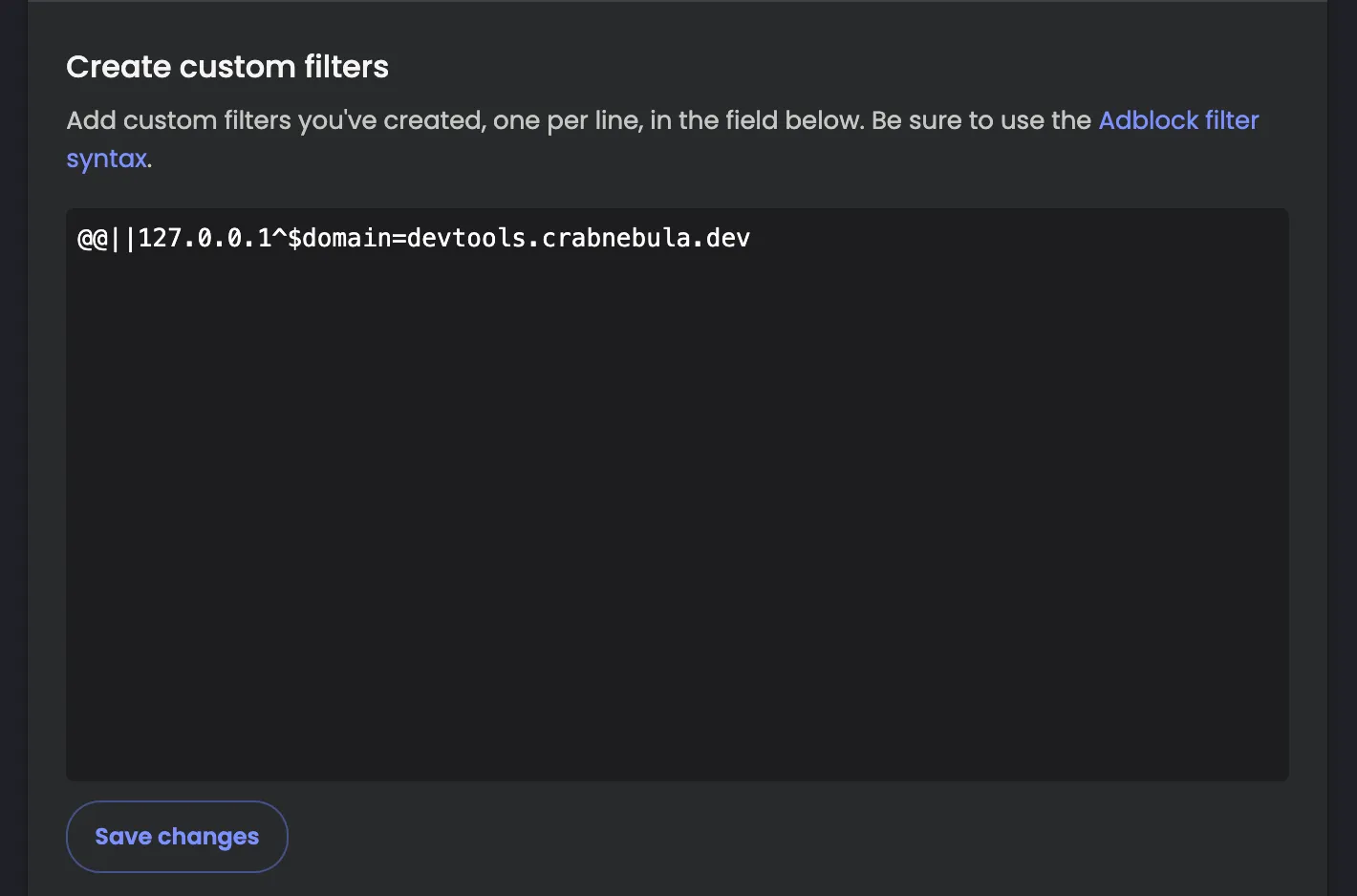
-
Save changes! 🎉
Safari Not Supported
Unfortunately Safari blocks any connections to localhost from within websites. The DevTools
UI therefore is unable to connect to your instrumented application. Apple has stated that this is
intentional on their part and no fix will be issued.